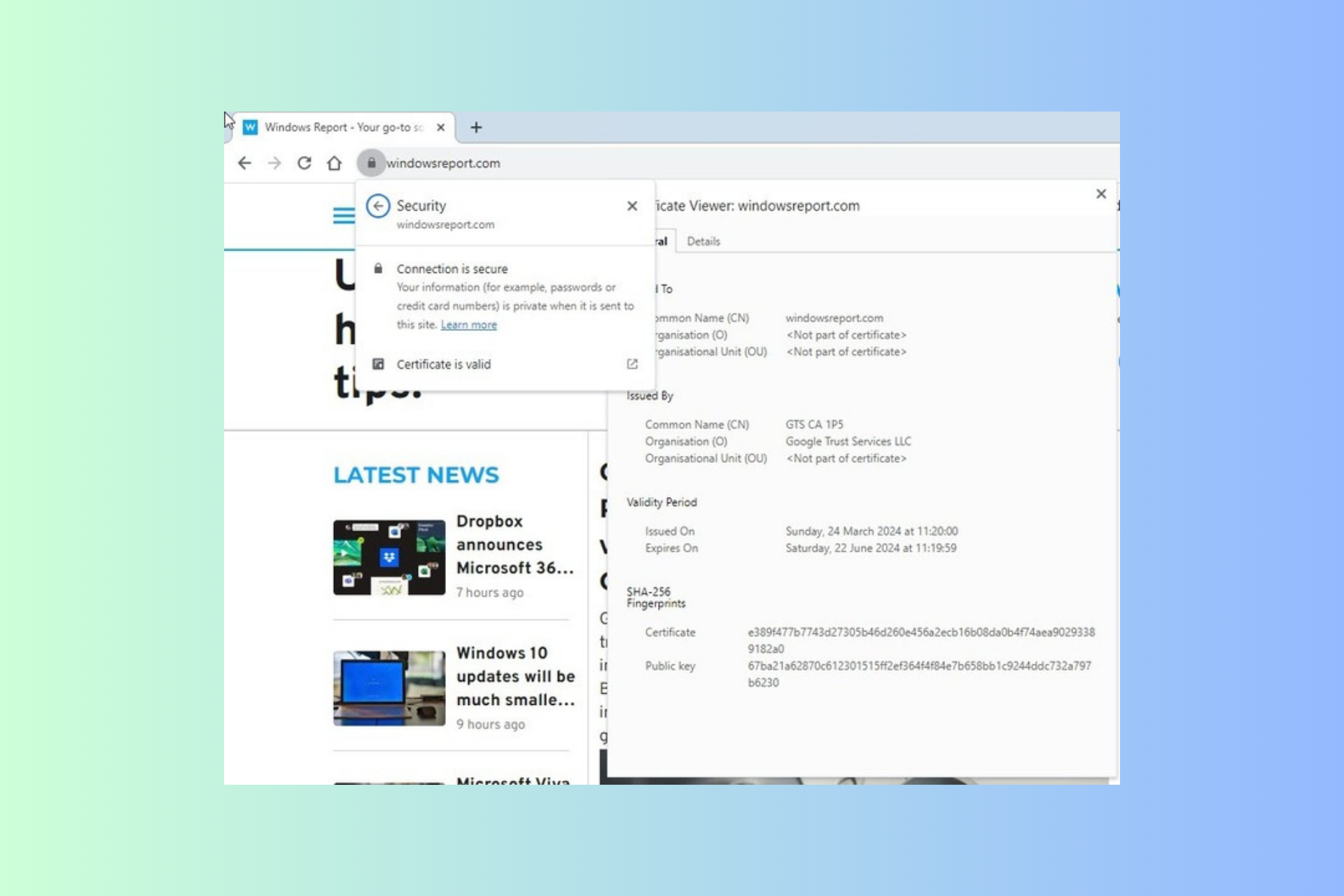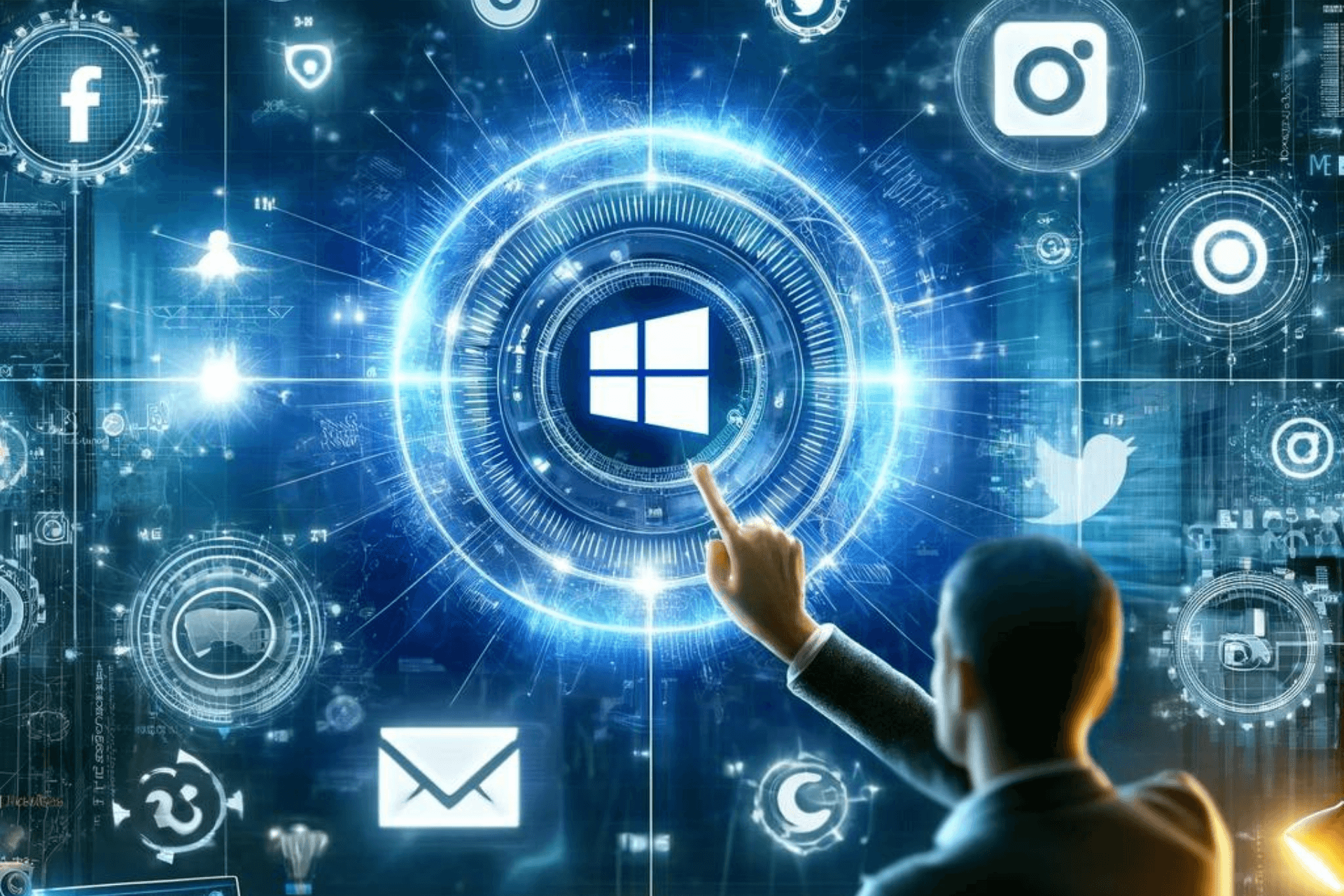Microsoft shows off Jump Lists on Windows 10 during Ignite 2015
1 min. read
Published on
Read our disclosure page to find out how can you help Windows Report sustain the editorial team Read more

Back in March of this year, we learned about Jump Lists making a return to Windows 10. Back then, the design was incomplete and in order to utilize Jump Lists on the Technical Preview, you had to tinker with the registry to enable an early version of the feature.
During Ignite today, Microsoft’s Joe Belfiore showed off a newer build of Windows 10 (build 10105), complete with a newer look for Jump Lists. As you can see in the image above, you will have File Explorer and Settings right above the Power button and All apps button. You can pin areas you want to the File Explorer and it appears right on the Start menu. It’s a convenient feature for those looking to quickly access areas of the operating system with ease.
We’ll have more on this as it develops.