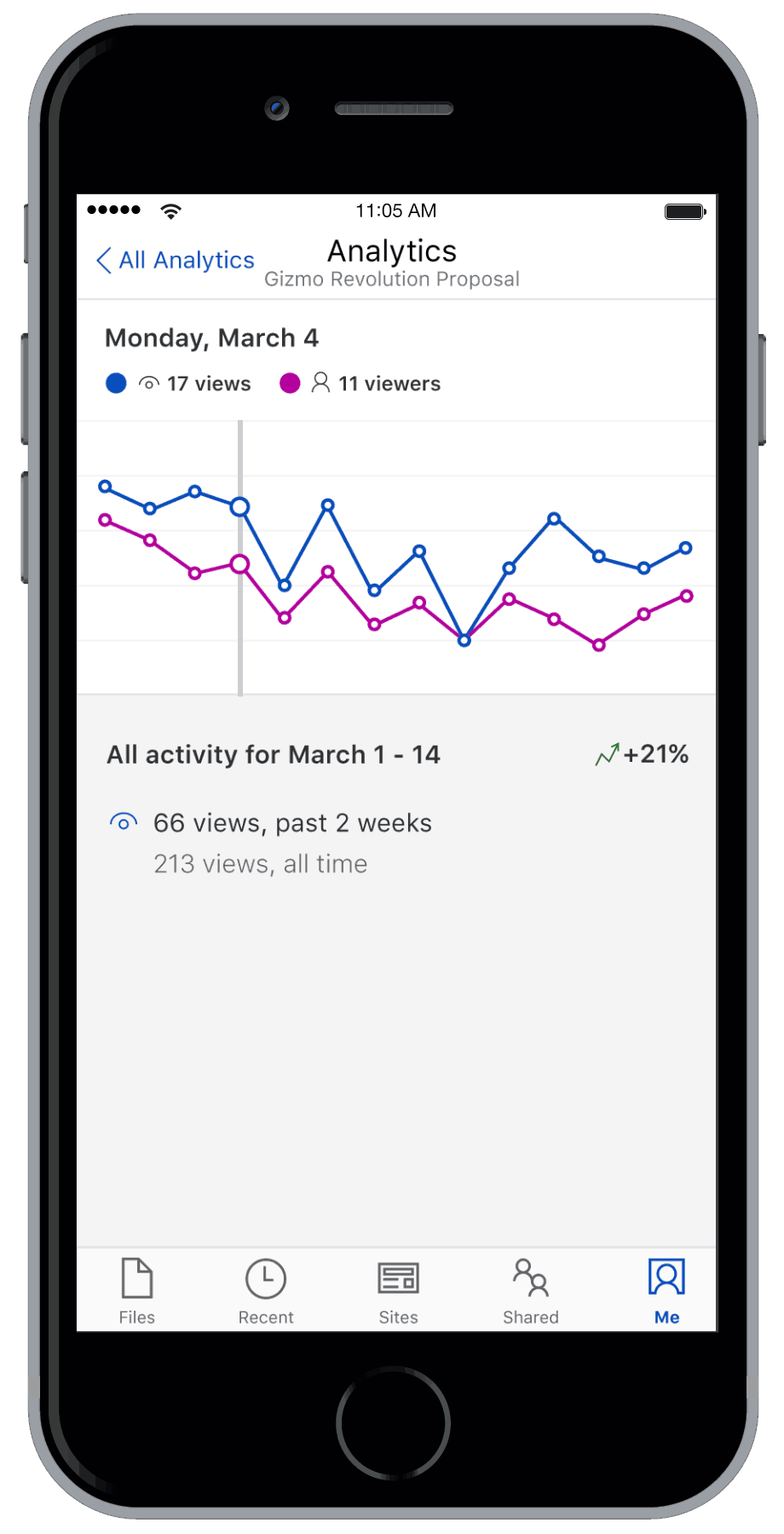Microsoft recaps file sharing and collaboration advances in Office 365
4 min. read
Published on
Read our disclosure page to find out how can you help Windows Report sustain the editorial team Read more
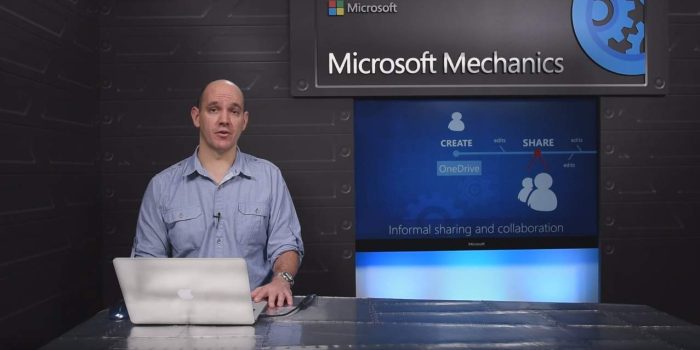
Microsoft has been beating the file sharing drum all day today as the company introduced several new additions to its SharePoint and OneDrive services during an announcement today at the “Future of SharePoint” event.
For those unable to attend the Future SharePoint event held in San Francisco, California today, the Office team has put together a little CliffsNotes announcement about the future file sharing capabilities landing in the various services across Office 365.
Some of the event highlights include a OneDrive announcement recap:
It’s been a breakthrough year for OneDrive. We’ve made important advances with rock-solid, reliable sync on your PC and Mac, deep Office integration, four-star and above–rated mobile apps and a fast, intuitive browser experience. Additionally, we’ve built lots of new admin and security controls for IT to protect critical corporate data. Great progress, but as always, there is more to do! Later this year, we’ll make it possible for you to sync files stored in any SharePoint document library. Stay tuned for details of our Pre-Release program in the third quarter of 2016.”

Up next is the seeming star of today’s event, SharePoint. Microsoft announced several much needed improvements to the arguably stagnating platform.
We’re rolling out an update to SharePoint document libraries that builds on the core value people depend on—adding new user experiences and capabilities that bring consistency to working on files throughout Office 365 while maintaining the full power of SharePoint document libraries.
Use Pin to top to increase visibility and discoverability for important files at the top of the document library for all users. You can also add a link in an Office 365 document library to an item that is located outside the document library. For example, you can add a link to a file or folder located in a different document library or website. When you add a link in a document library, the link shows up in the list of items in that library with a web globe icon to identify it as a linked item.
To help you find and manage items, you can now sort and filter columns. In addition, new real-time, full-text search results appear directly in the document library experience along with quick, inline metadata management.”
Lastly, the company put a continued emphasis on cross-platform data syncing and retrieval by highlighting offline capabilities for OneDrive on iOS, an Intelligent Discovery feature for OneDrive for Android, and ongoing work on the means by which users will be able to measure the reach of their files via mobile apps.
We’re laying the foundation of a simpler, more powerful way to manage your files in Office 365, but our mission is to go beyond this. We looked at what will motivate people to copy or move their files between OneDrive and SharePoint Online. Historically it’s due to organization-mandated processes, but increasingly people want to make their work broadly discoverable, reviewed, liked, shared—all the reasons why Facebook and Instagram have been such big social phenomena. Our vision is to do with files what Instagram did for photos. Not only can you publish from OneDrive to SharePoint, but you’ll want to for the visibility and discoverability this offers. We harness your desire for self-expression and recognition—to be noticed and valued for your contribution. We’re currently working on a means for you to measure the reach of your files with embedded analytics that show over time how many people have discovered and viewed your files. Like never before you’ll be able to get an insight into the impact of your work. We’ll ship this new feature in our mobile apps before the end of the year.”
Microsoft has big plans for SharePoint, OneDrive and Office 365. As Slack continues to snatch the gazes of potential Office users, Microsoft is quickly pivoting to counter with its own set of sharing and social aspects being embedded in a productivity suite currently used by millions. Whether or not the company succeeds in staving off competition remains to be seen, but it’s great to see the Office team react as quickly as it has to an evolving business consumer.