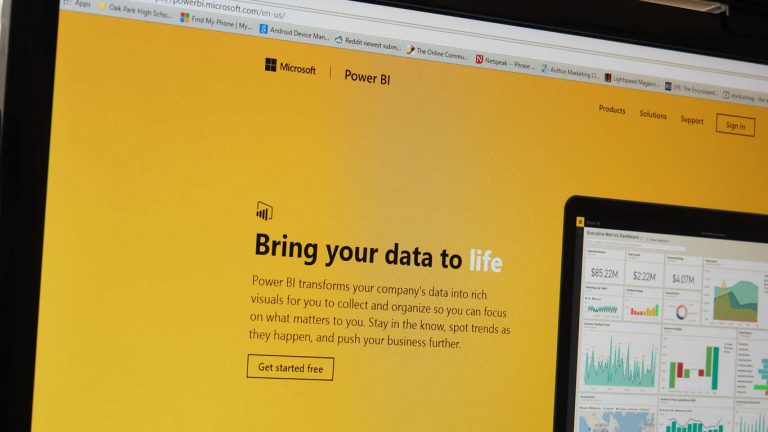Power BI has been rolling out on a variety of platforms, including Windows 10, Windows 10 mobile, iOS and Android. The suite of analytics tools is designed to help businesses glean and share insights from your company’s data. Microsoft recently announced the general availability of Power BI Gateway for enterprises to make the most of their on-premises data, which can be downloaded now.
With an intuitive dashboard of key metrics that updates in real time, Power BI hopes to democratize “big data” so everyone in an organization can make more data informed decisions without being a data scientist. The data on the dashboards can also be drilled down to give users the precise details and insights they are looking for.
But many companies do not store all of their data in the cloud. Instead, they house it in on-premises servers. And so to connect on-premises data with Power BI’s analytics tools, Microsoft has released Power BI gateways. Now organizations will be able to connect Power BI with their local SQL servers and SAP databases in order to get a whole picture of their company’s data and all the trends in their business.
The general release of Power BI gateways introduces a few new features that were not available in the preview version, which should help IT pro’s manage the connections to their on-premises data. They include:
- Support for live connection to on-premises SQL Server, SQL Server Analysis Services, and SAP HANA databases from Power BI service. The enterprise gateway now supports connecting to Analysis Services (tabular and multi-dimensional) models and SAP HANA databases, in addition to SQL Server databases.
- Support for security groups as part of access control lists for data sources. Gateway administrators can now control who can publish reports that connect to a data source, by adding AAD security groups, in addition to users.
- Restore/takeover gateway. Gateway administrators can now restore, migrate or takeover an existing gateway by providing the recovery key they entered during configuration of the gateway.
- Performance counter collection. You can now view performance counters for the gateway on the server/computer on which it is installed for monitoring and to diagnose any issues.
With this release, Microsoft announced an upgrade guide for companies who use the previous gateway tool, Analysis Services Connector. This older tool will see the end of support from Microsoft in two months’ time on March 31st as Power BI Gateway takes its place.
The Power BI team also released a roadmap for a few new features that are in the pipeline for Power BI Gateway. They include:
- Scheduled refresh: Scheduled refresh for data sets is planned to be supported soon through enterprise gateway, in addition to personal gateway.
- Support for additional data sources: We plan to support additional data sources that can be configured using the enterprise gateway.
Microsoft has previously stated their intent to provide robust support for organizations that rely on hybrid cloud solutions, which combine cloud and on-premises servers. Power BI Gateway will help ensure hybrid cloud solutions are easily integrated into Microsoft’s new analytics tools.